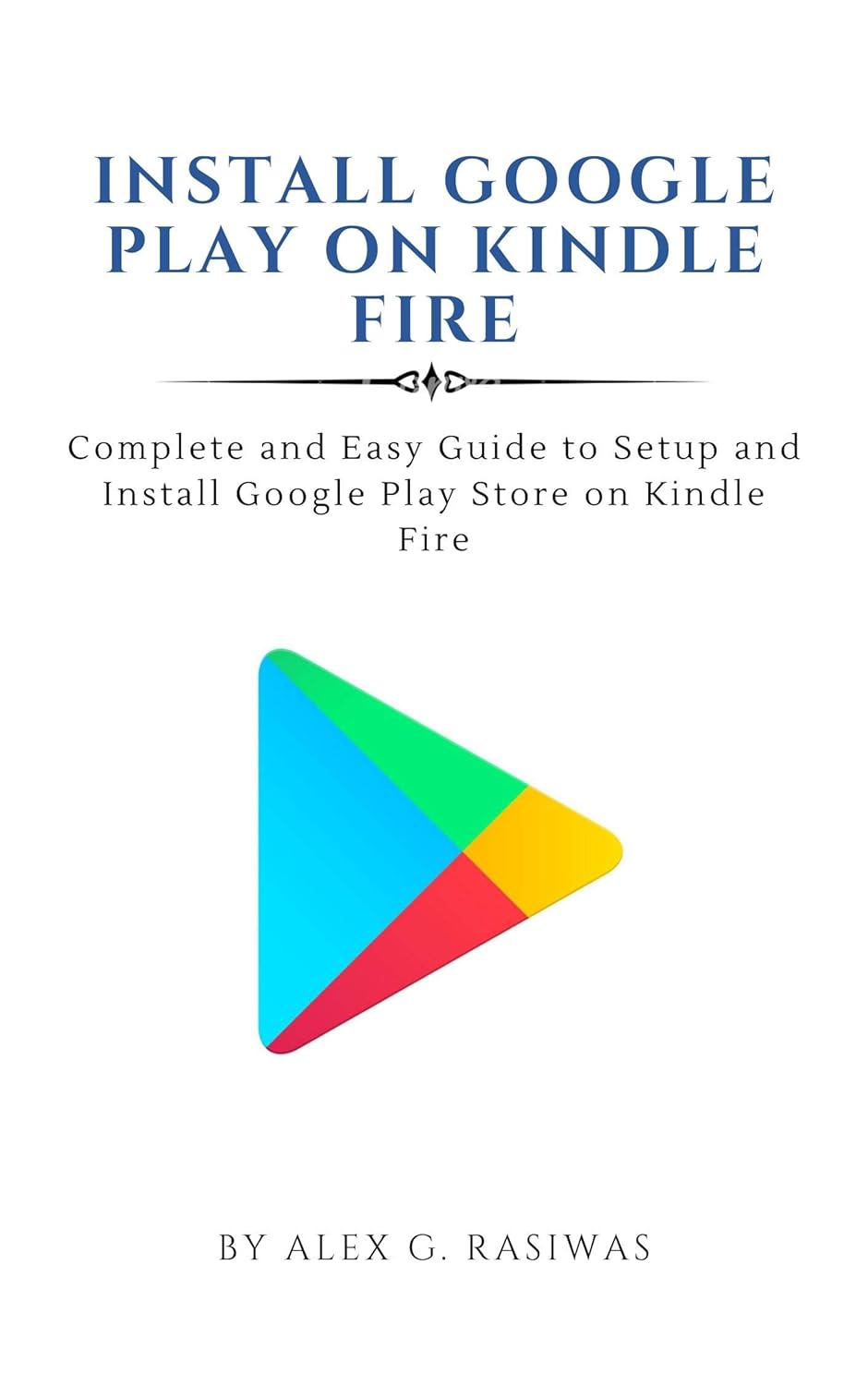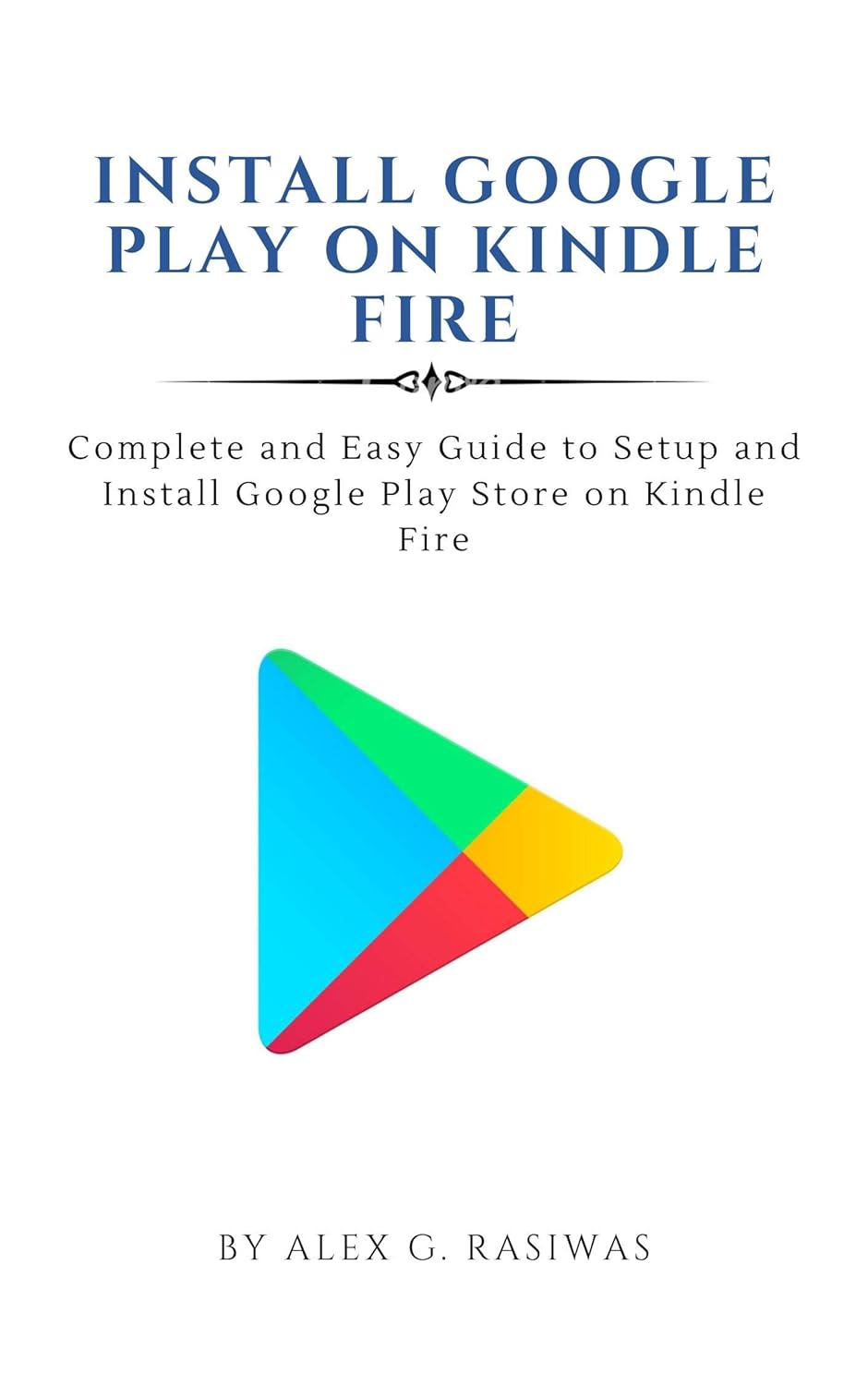
Let me start by saying this guide is a double-edged sword. On one hand, it's a godsend for Kindle Fire users craving Google Play access. The included APK links are golden—no more scavenger hunts through sketchy download buttons (we’ve all clicked the wrong one and regretted it instantly). As someone who’s wrestled with APK Mirror’s deceptive UI, I appreciated the author’s curated links. It saved me from downloading "TotallyNotAVirus.exe" disguised as a Play Store installer.
But here’s the catch: the process isn’t for the faint-hearted. If you’re not tech-savvy, you might drown in ads or end up with a tablet full of bloatware (yes, I speak from experience). The guide assumes you can sniff out fake download buttons like a programmer—which, let’s be real, most of us can’t. One user called it "Techies only," and they weren’t wrong. I had to redo steps twice after accidentally installing a "RAM booster" instead of the Play Store.
The instructions themselves? Crystal clear—when they work. Some links are outdated (the author admits this), forcing you to hunt for newer APKs. And while the book promises support, good luck contacting the author—their contact method is as elusive as a working download button on APK Mirror.
Verdict: If you’re comfortable sideloading apps and dodging ads like Neo in The Matrix, this guide is worth it. For others? Maybe stick to Amazon’s Appstore or bribe your techie friend with pizza to do it for you.